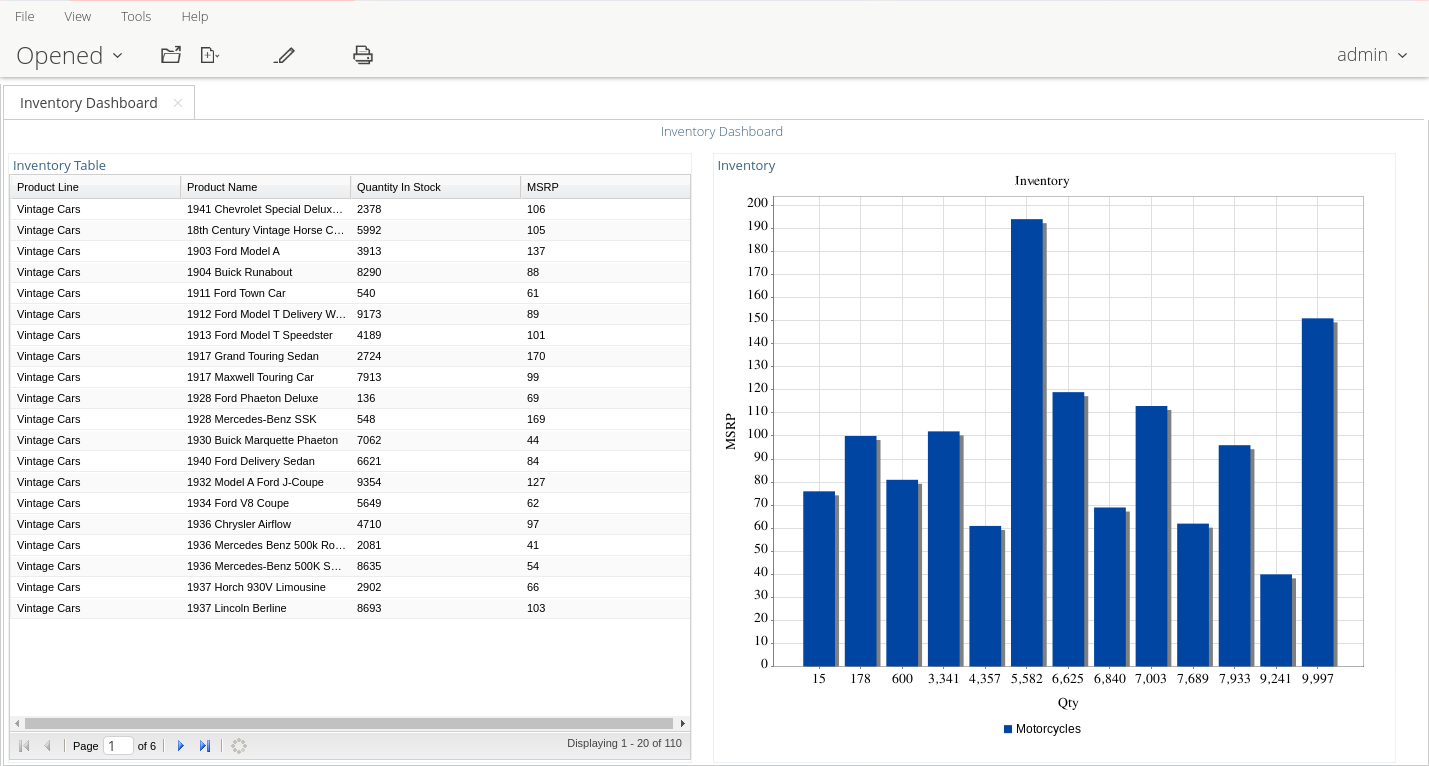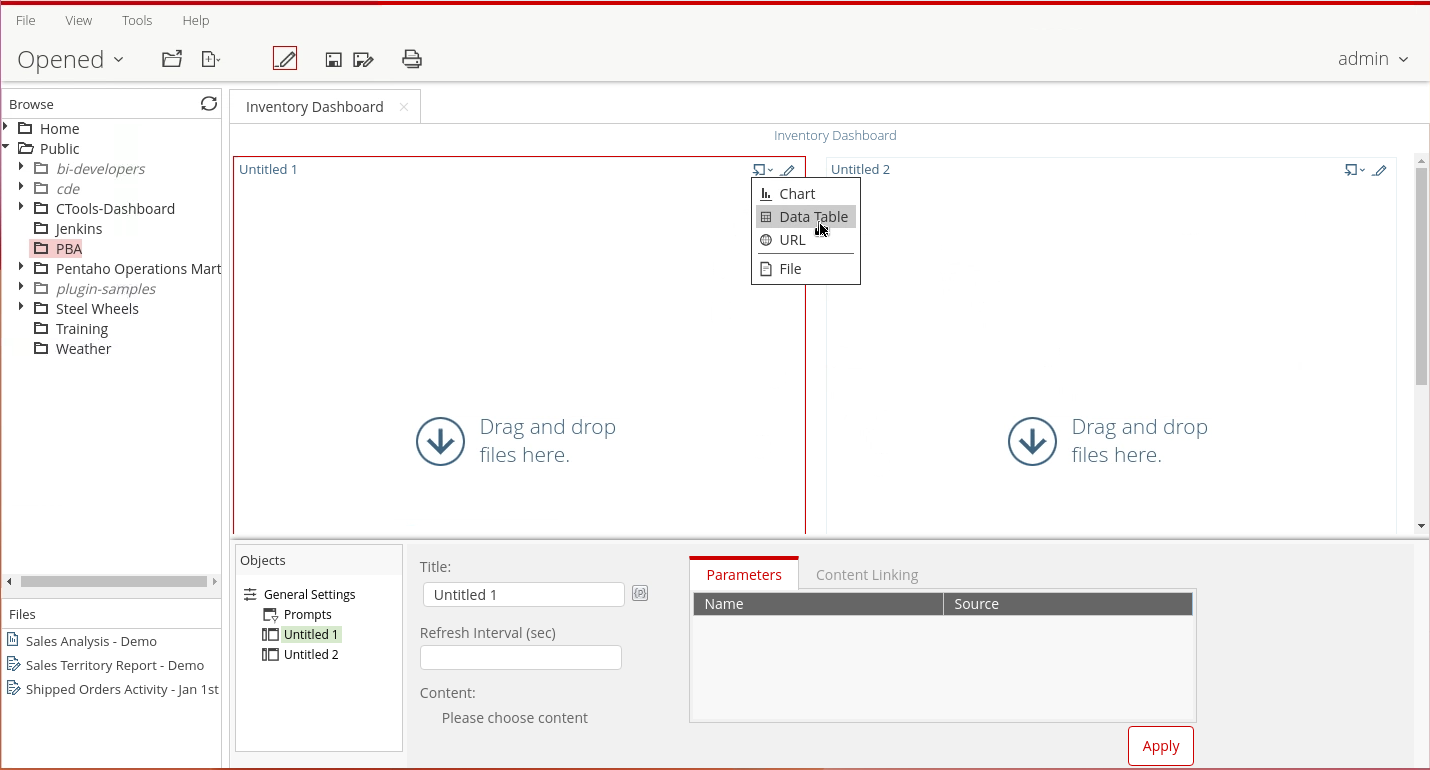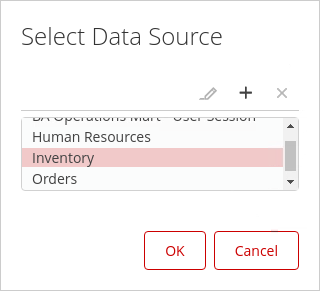Data Table
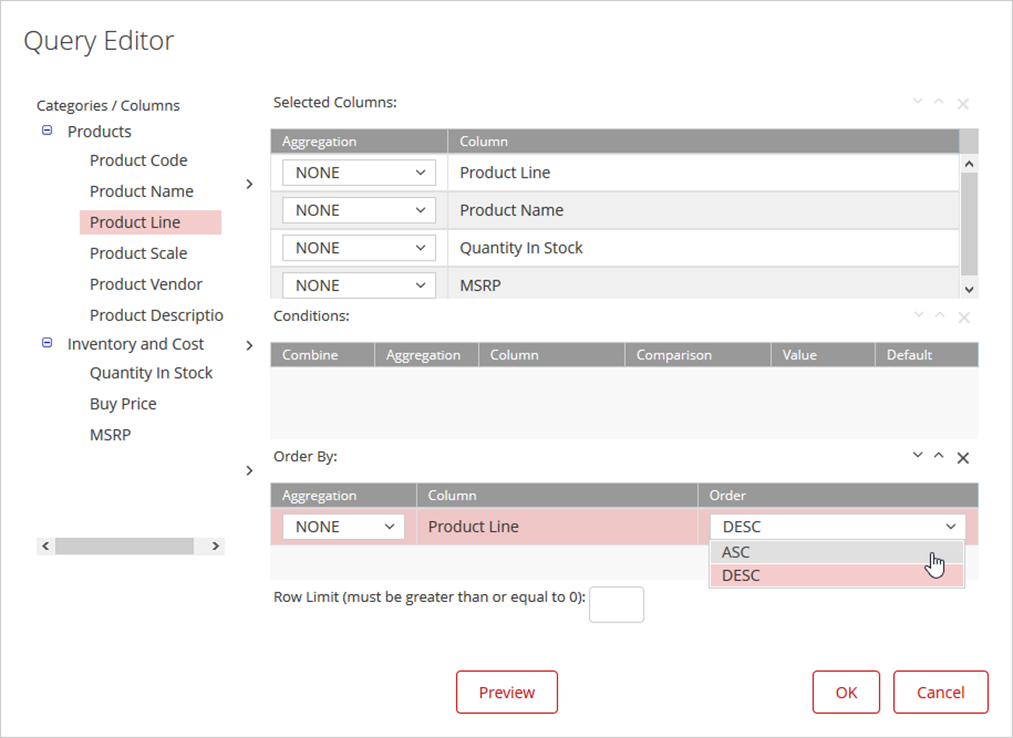
Add Product Line to the Selected Columns:
• From the Categories/Columns list, expand Products.
• Click Product Line.
• Click the top arrow to move Product Line to the Selected Columns area.
Repeat the previous step to add Products -> Product Name, Inventory and Cost > Quantity In Stock, and Inventory and Cost -> MSRP to the Selected Columns area.
To ASC Sort by Product Line and create the table:
• From the Categories/Columns list, click Product Line.
• Click the bottom arrow to move Product Line to the Order By area.
• Click OK.
In the Title text box, type Inventory Table, and then click Apply.
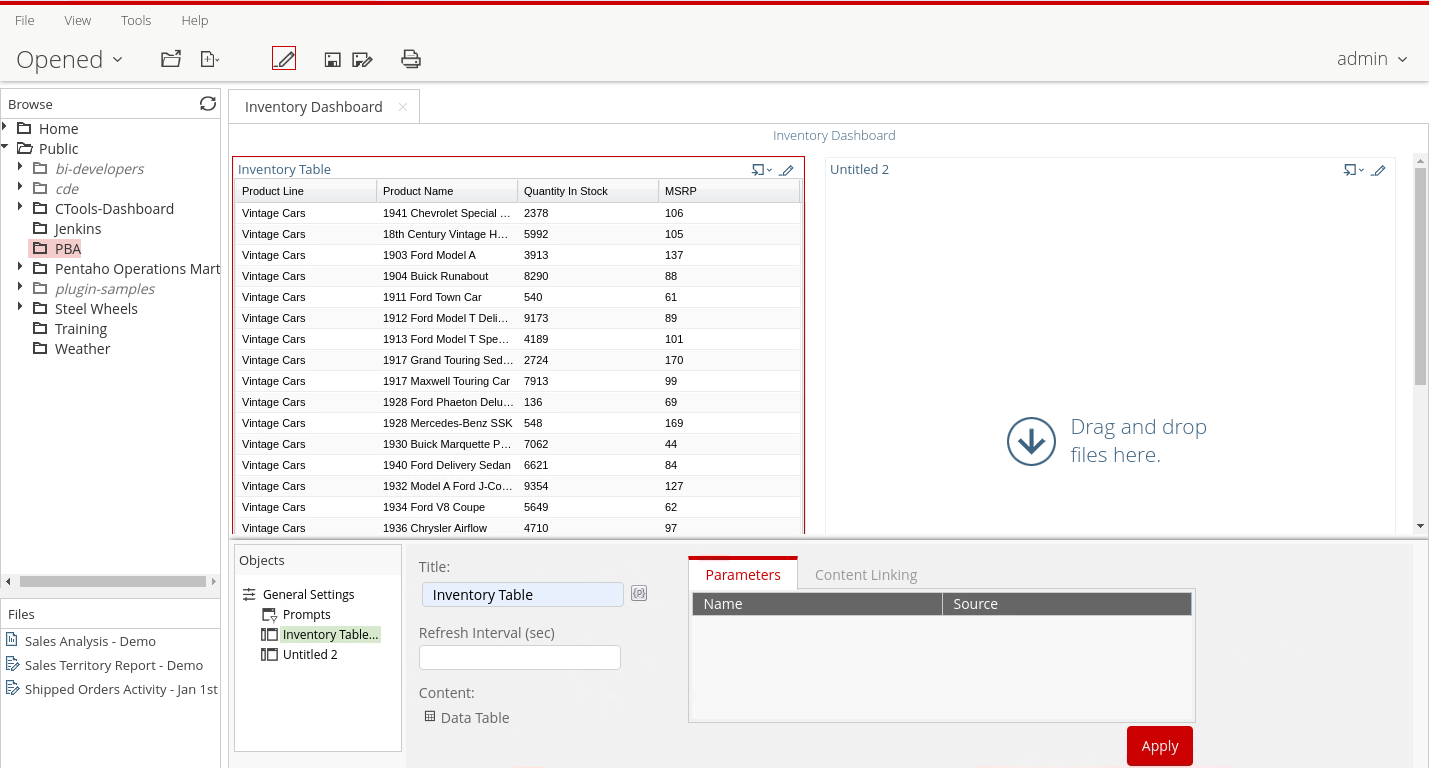
Chart
In the Untitled 2 header, click Insert Content, and then click Chart.
From the Select Data Source dialog, click Inventory, and then click OK.
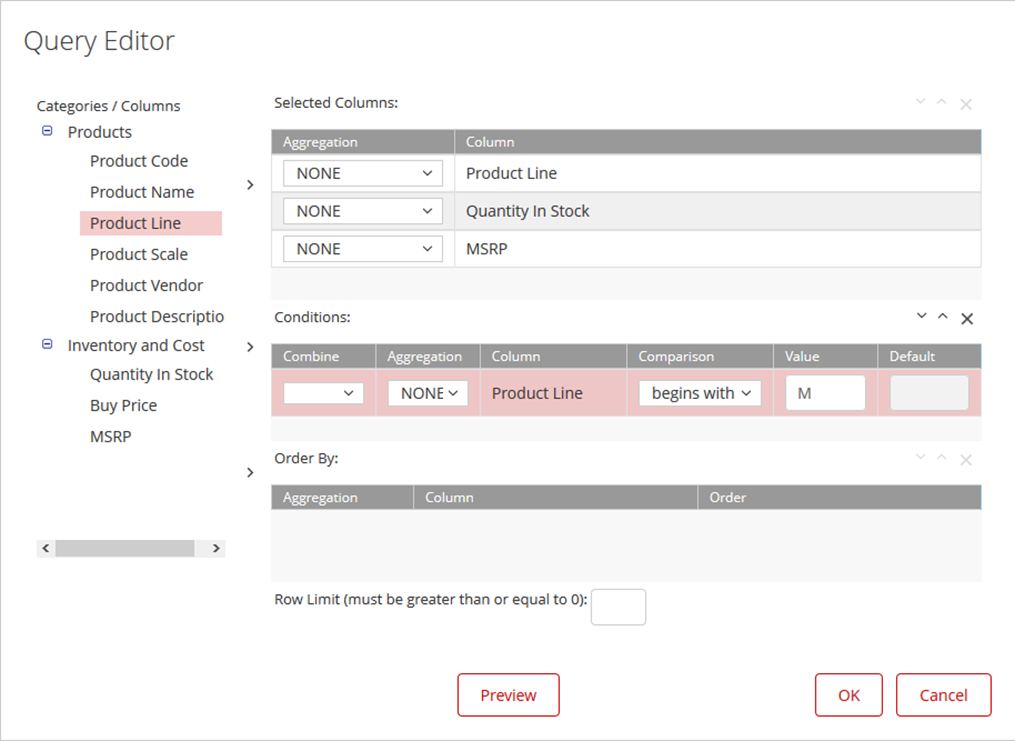
Add columns to the Selected Columns:
• From the Categories/Columns list expand Products.
• Click Product Line.
• Click the top arrow to move Product Line to the Selected Columns area.
• Expand Inventory and Cost.
• Click Quantity in Stock.
• Click the top arrow to move Quantity in Stock to the Selected Columns area.
• Click MSRP.
• Click the top arrow to move MSRP to the Selected Columns area.
Add a condition for Product Line and open the Chart Designer:
• From the Categories/Columns list, click Product Line.
• Click the middle arrow to move Product Line to the Conditions area.
• From the Comparison drop-down list, select begins with.
• In the Value column, type M.
• Click OK.
To create the chart, complete the following fields in the Chart Designer window, and then click OK:
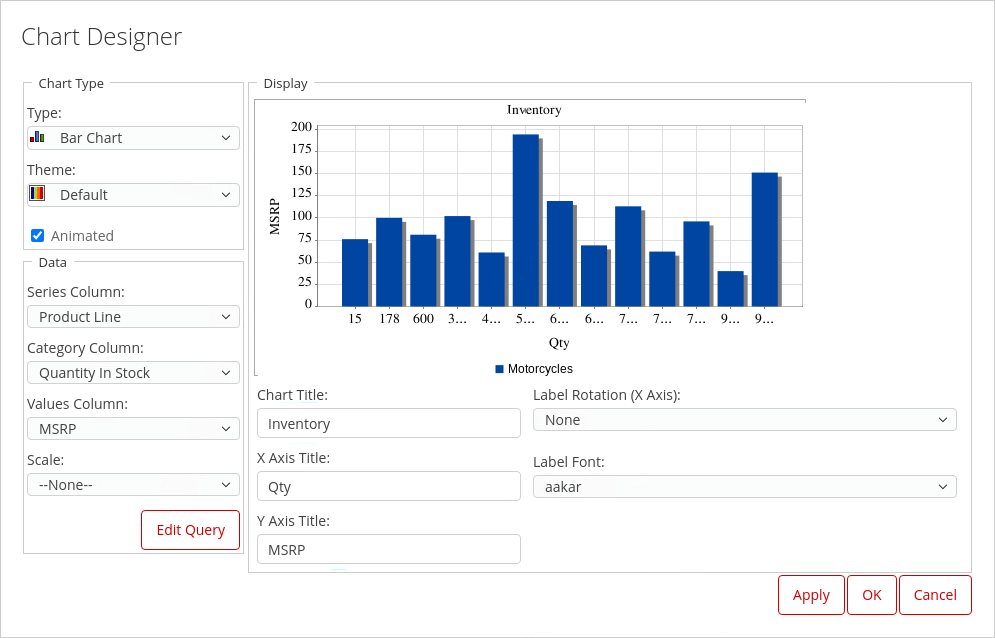
Series Column
Product Line
Category Column
Quantity in Stock
Values Column
MSRP
Chart Title
Inventory
X Axis Title
Qty
Y Axis Title
MSRP