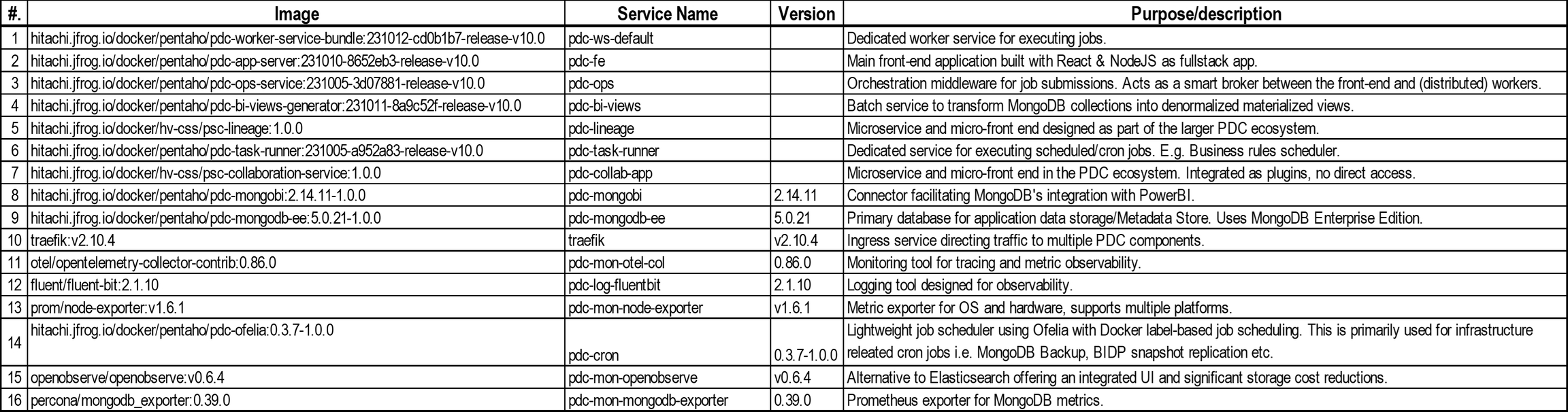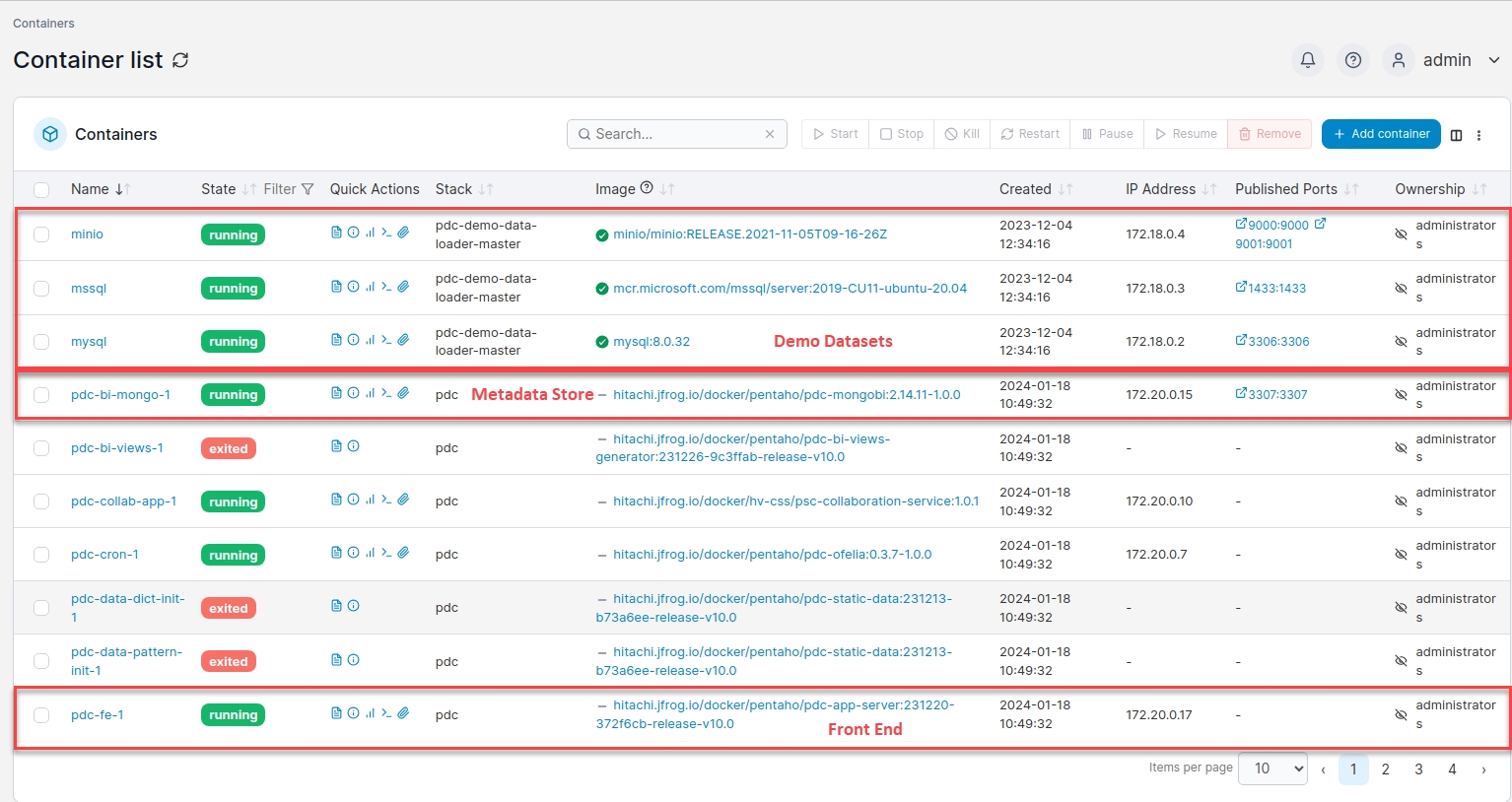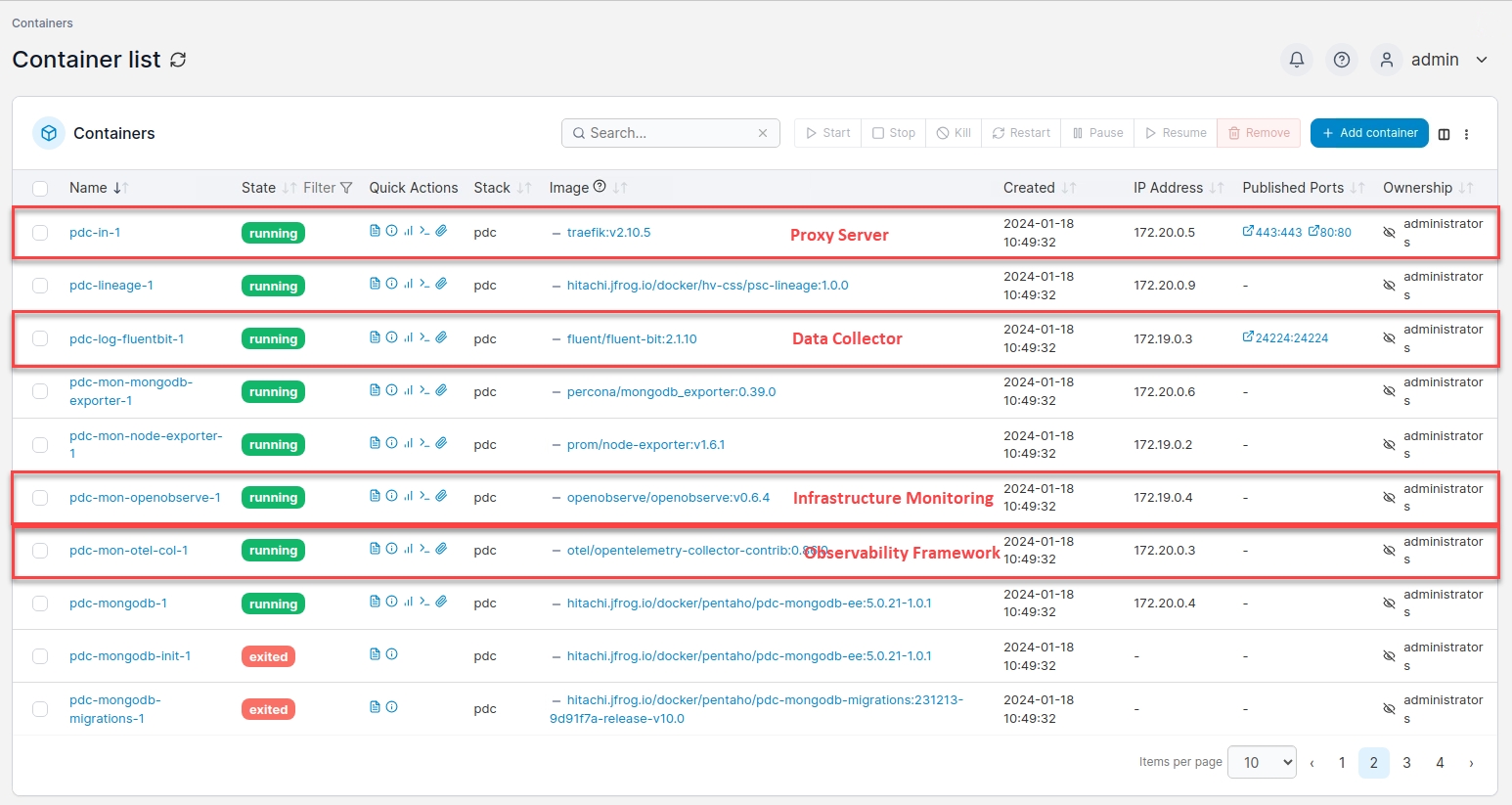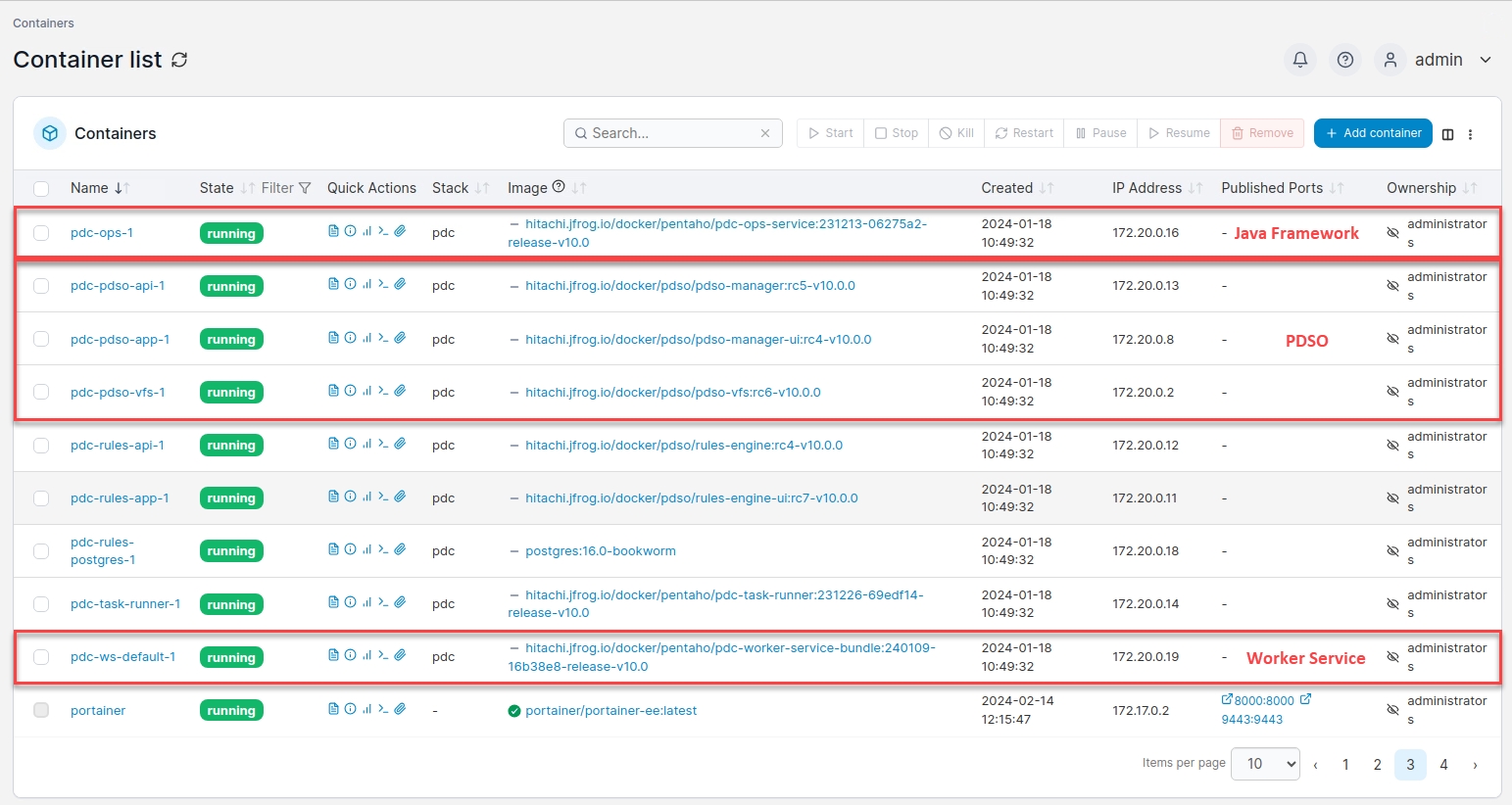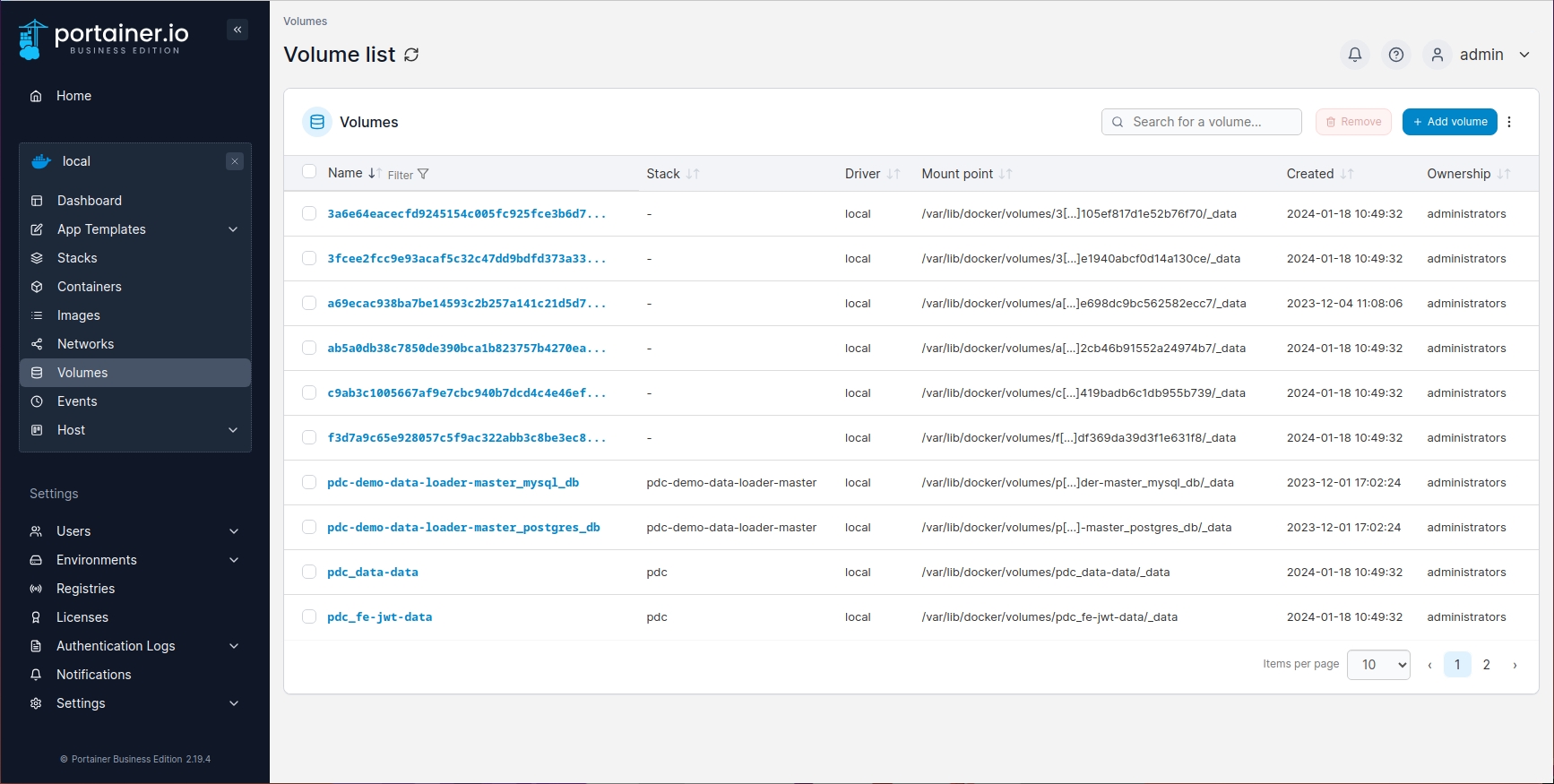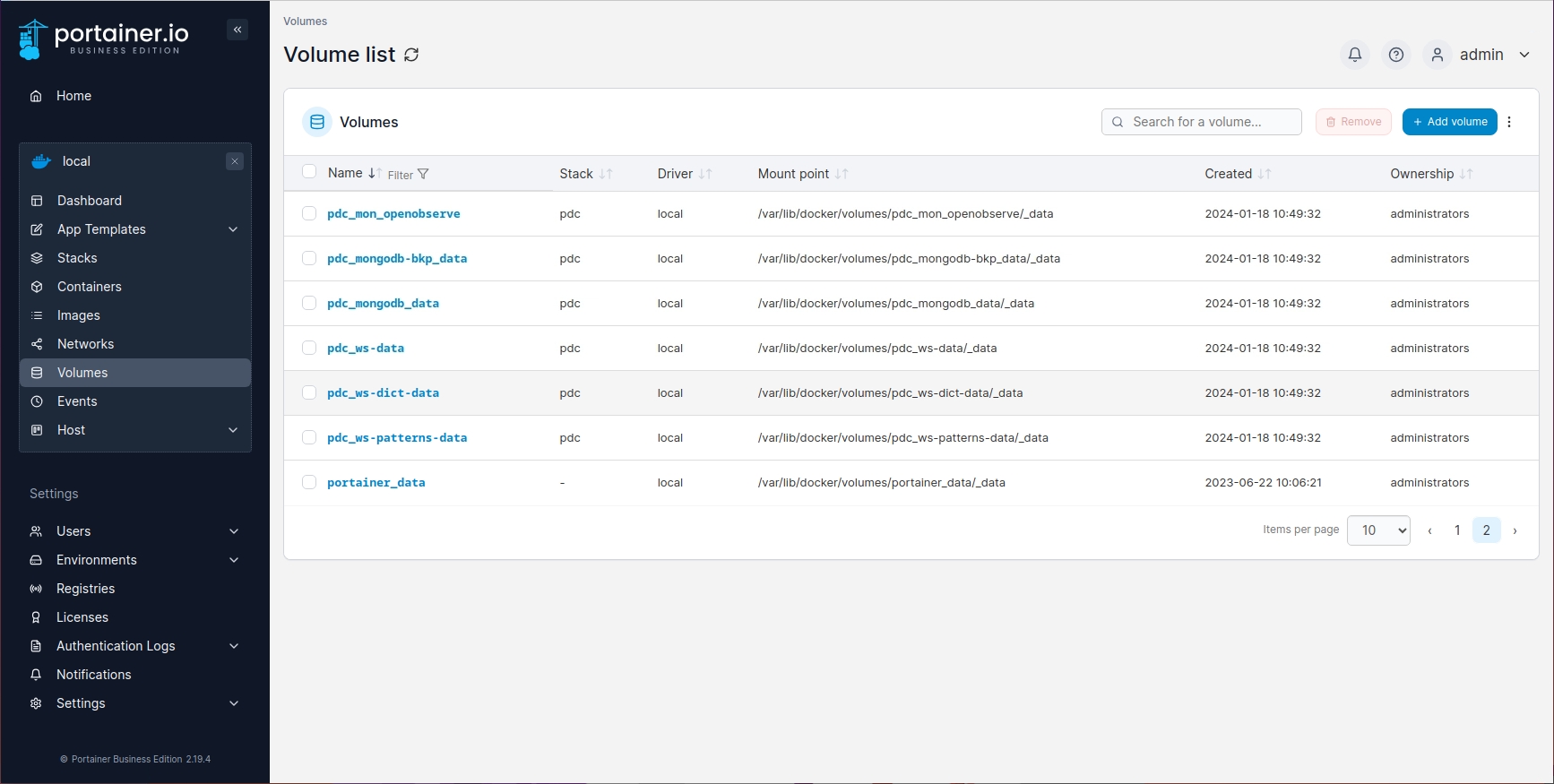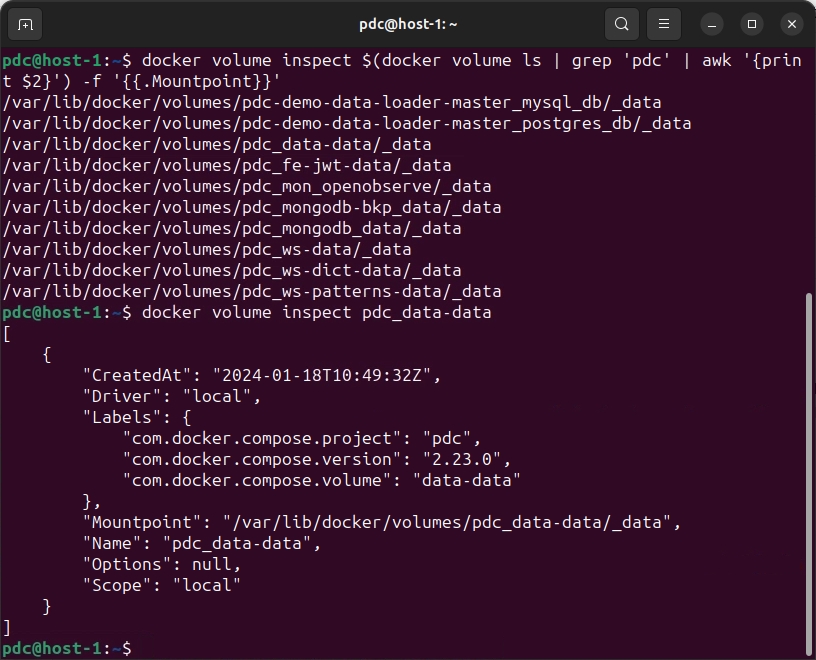Components
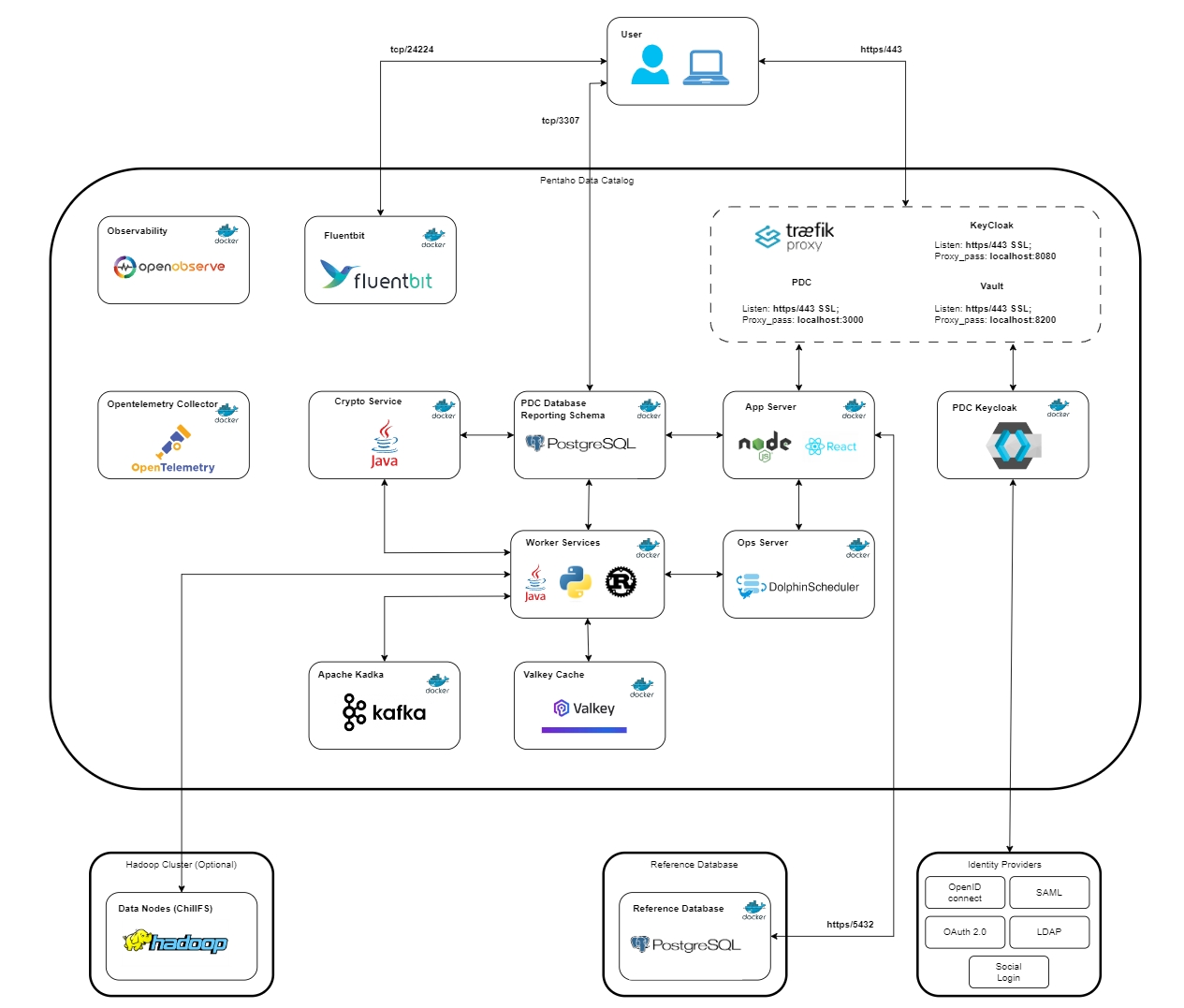
Portainer Main Features
If you haven't used Portainer before, then you're in for a treat:
• Easy Deployment: Simplify deployment across Docker, Kubernetes, and ACI with a user-friendly interface.
• Multi-Environment Management: Manage multiple environments, including on-premises, edge, and cloud-based instances, from a single pane of glass.
• Application Templating: Use pre-built templates or create custom ones for quick, consistent application deployment.
• Access Control and Permissions: Ensure users access only necessary resources with granular access controls.
• Observability and Monitoring: Gain insights with detailed monitoring, logging, and reporting.
• User and Team Management: Manage users, teams, and their access to resources, enhancing collaboration and security.
Log into Portainer
Log into Portainer either by clicking on the bookmark or
Enter credentials.
Username
admin
Password
Portainer123
Click on 'Live Connect' option.
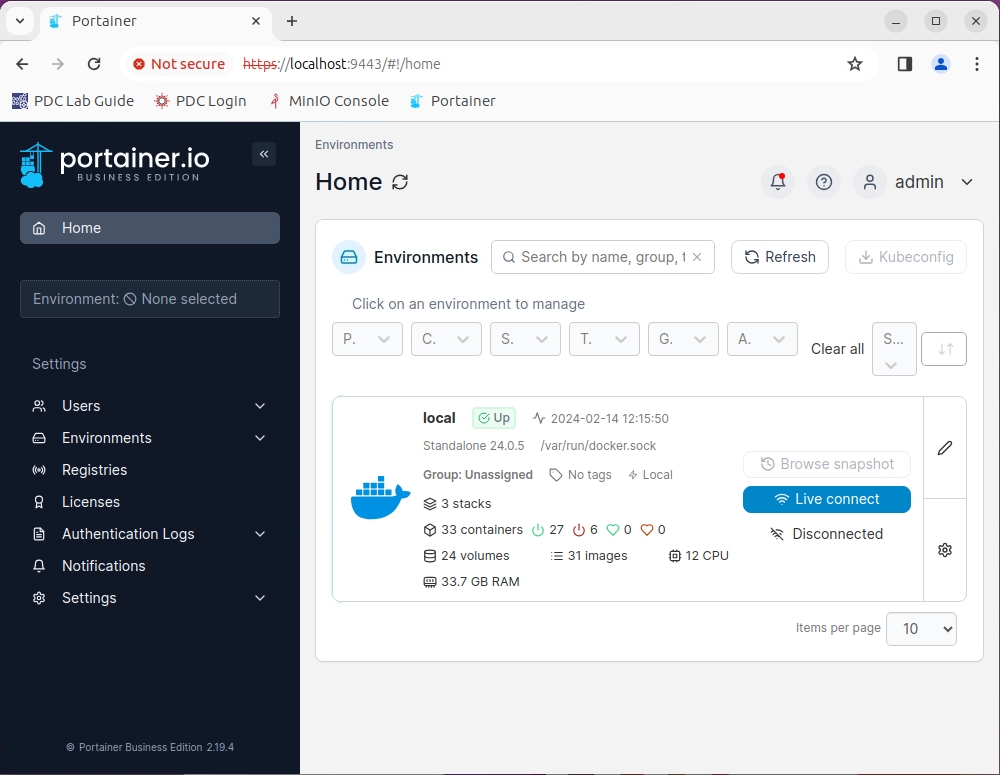
From the dashboard, you're able to access various components: Demo data sets, PDC / PDSO applications.
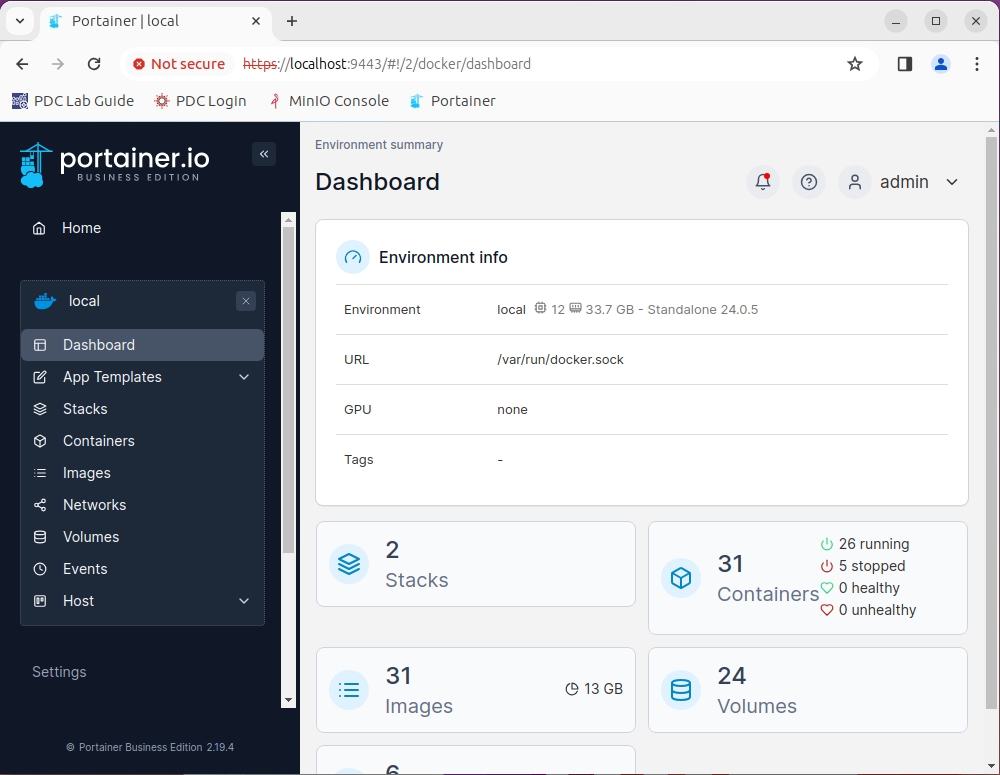
Was this helpful?