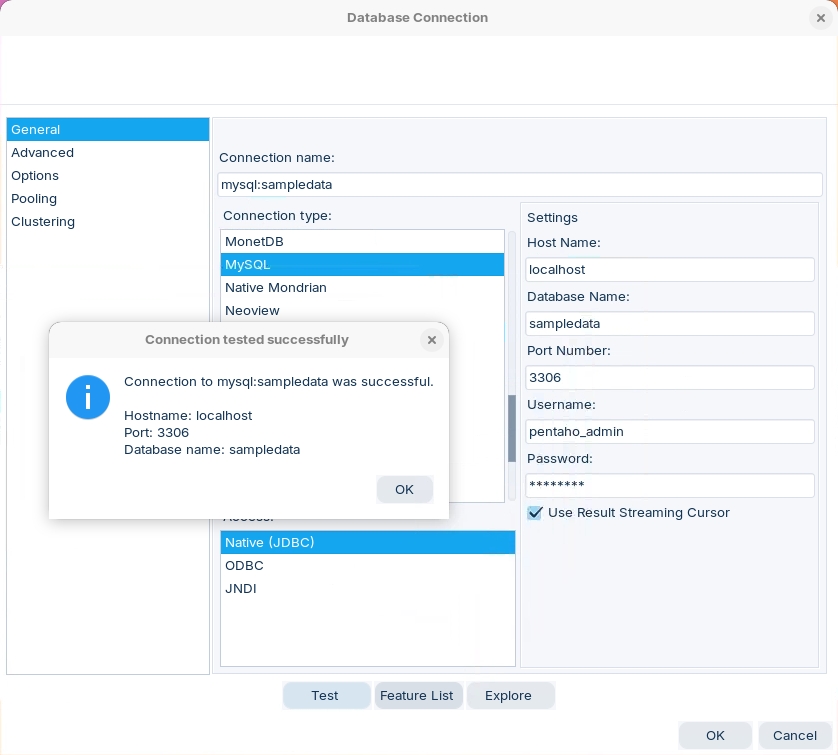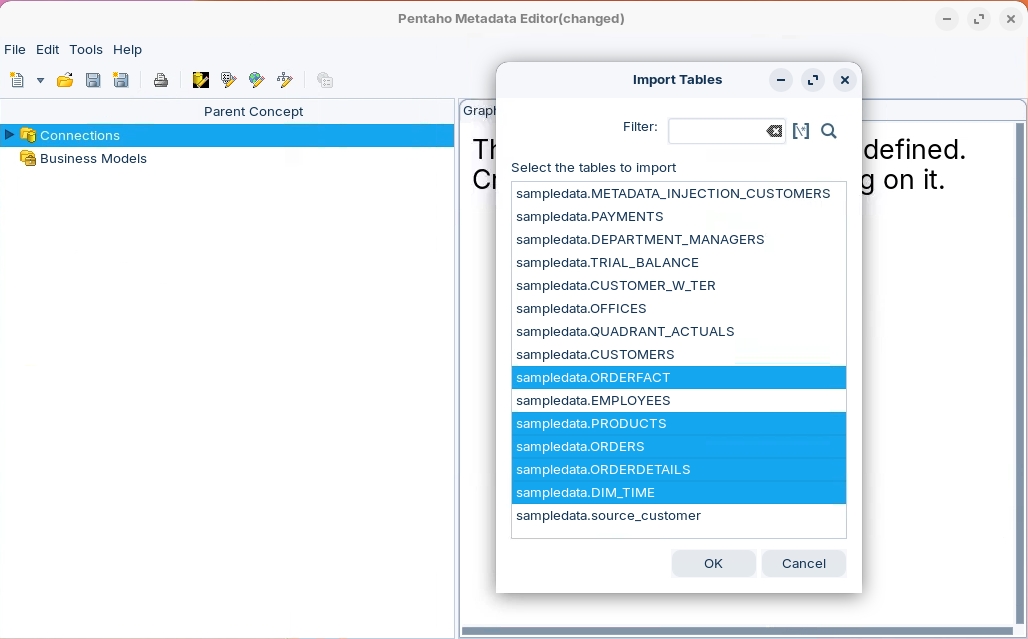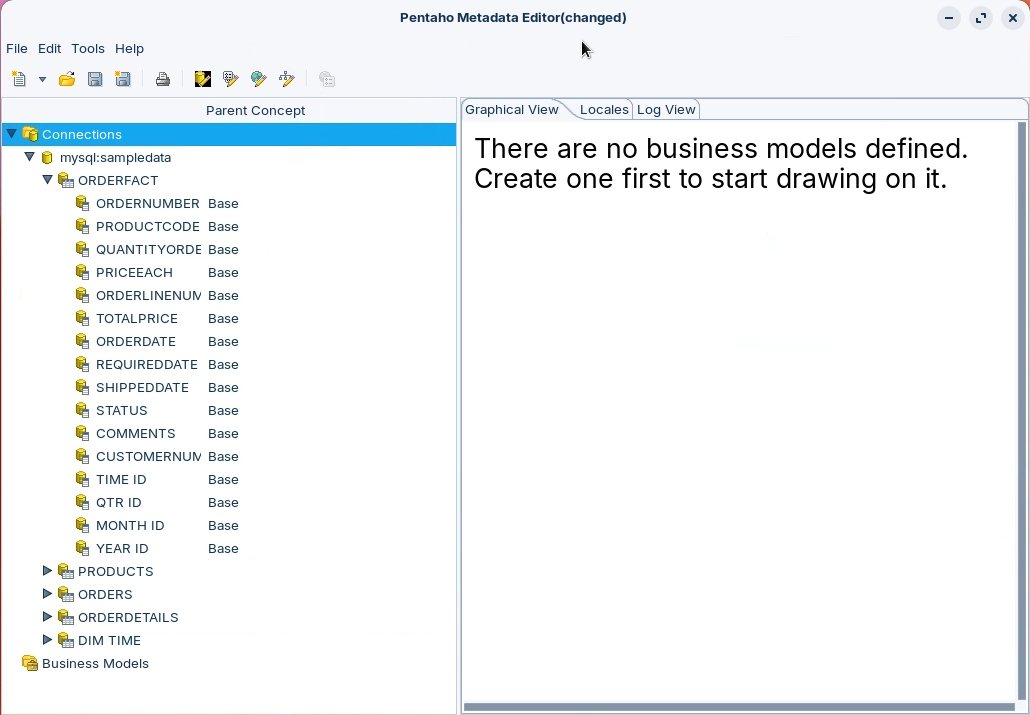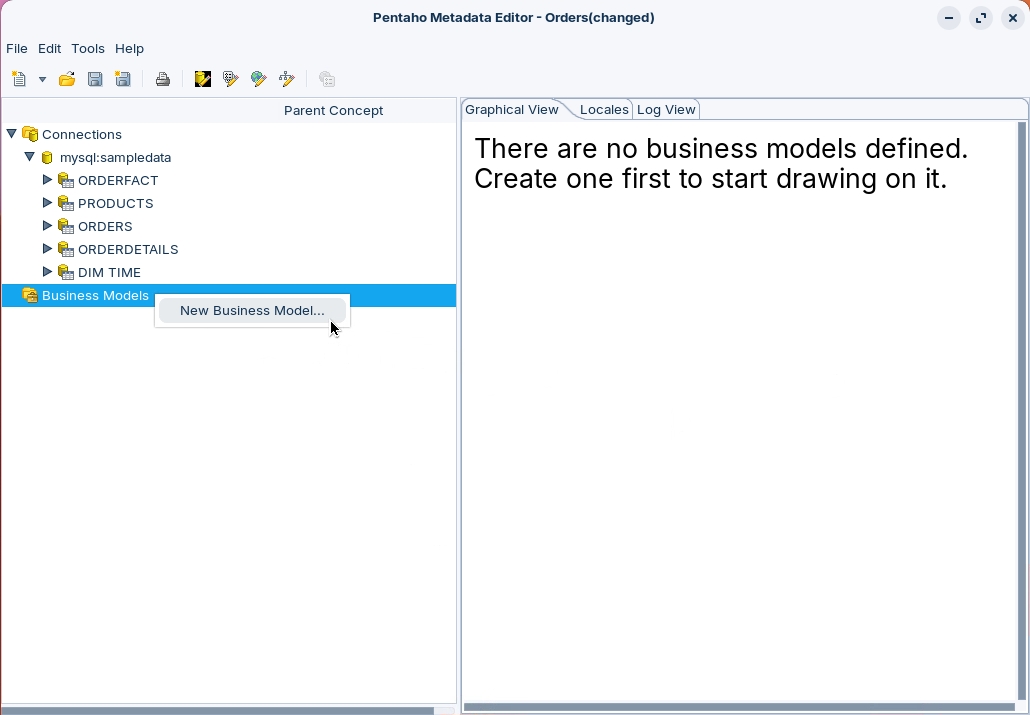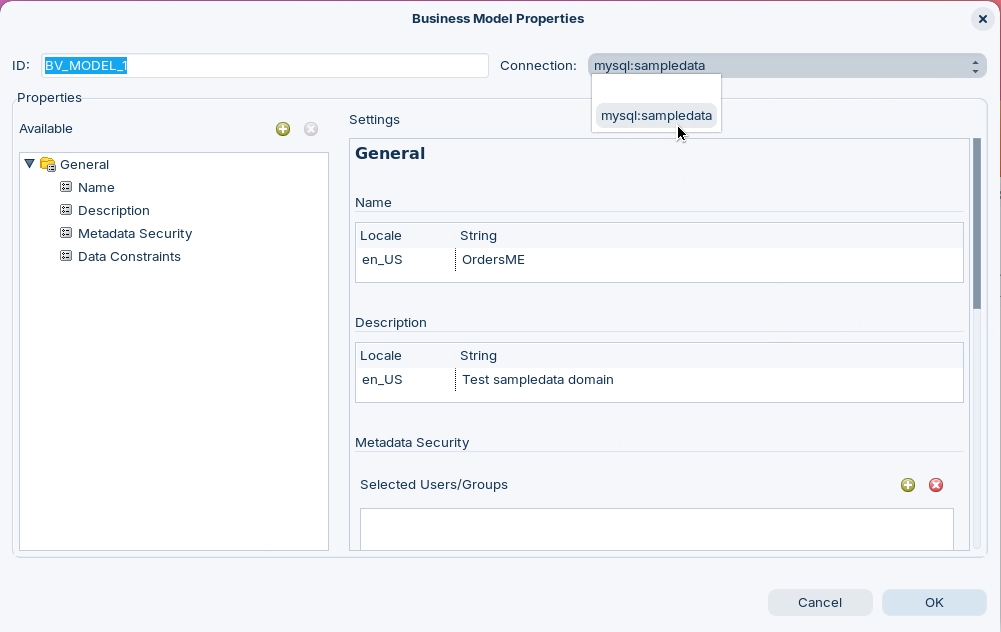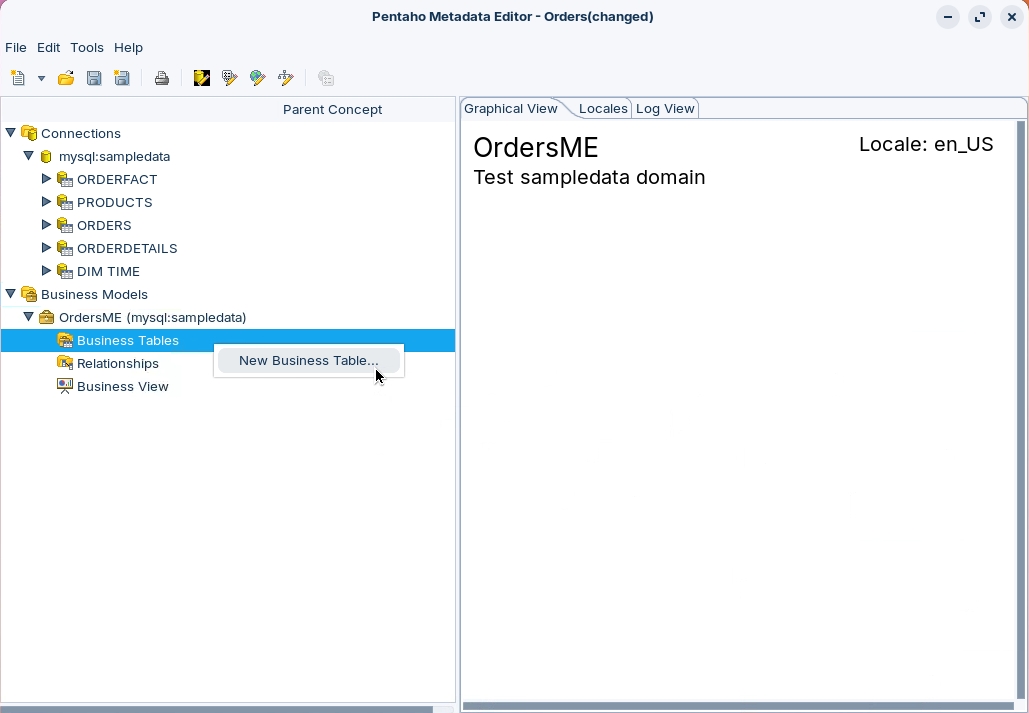OrdersME
Create an Orders Domain ..
Workshop - OrdersME
A metadata domain is the foundation of Pentaho's metadata layer. It's a comprehensive container that holds all your business objects—including database connections, data models, business tables, business views, security rules, and metadata concepts. By organizing these elements together, a metadata domain creates a consistent, business-friendly representation of your data that end users and applications can reliably work with.
In this workshop, you will build a complete metadata domain from the ground up and learn how to publish it to the Pentaho Server for organizational use.
By the end of this workshop, you will be able to:
Establish a JDBC connection to a database (using the sampledata database as an example)
Import physical tables and columns from your database into the metadata layer
Create a business model that organizes your data in a way that makes business sense
Define relationships between tables to enable meaningful data connections and queries
Create business views that present data in a user-friendly format tailored to business needs
Once complete, you'll publish your enriched metadata domain as an .xmi file to the Pentaho Server, making it available across your organization.
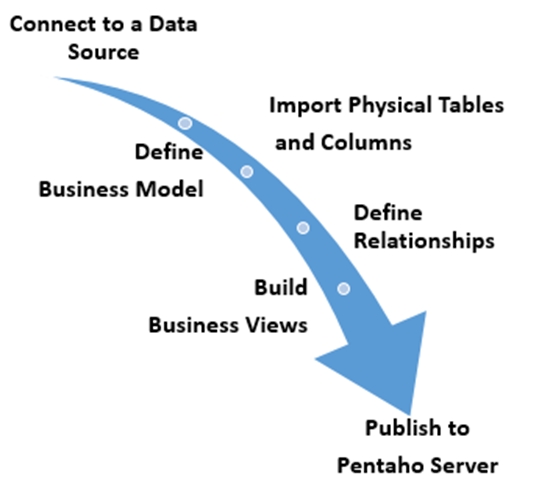
Start Metadata Editor:
Windows (Powershell):
cd \
cd Pentaho/design-tools/metadata-editor/
./metadata-editor.batLinux:
cd
cd Pentaho/design-tools/metadata-editor/
./metadata-editor.shStart the Pentaho Server (not required if using Pentaho labs):
Windows (Powershell):
cd \
cd Pentaho/server/pentaho-server
./start-pentaho.batLinux:
cd
cd /opt/pentaho/server/pentaho-server
sudo ./start-pentaho.shFollow the guide below to create your OrdersME domain:
Connect to the Database
A connection represents connection information of a specific database, and acts as the parent in the hierarchy for all physical tables and physical columns that are defined for that database.
Pentaho metadata models can connect to most common relational databases using JDBC. The Pentaho Metadata Editor (and the Pentaho Metadata Architecture) supports a vast and rich set of data sources. Before you begin defining your business model, you must first describe the database or data source that you would like to model. You do this by defining one or more connections in the editor.
If you're using the Pentaho Lab then the driver has already been copied to the /lib directory.
To create a JDBC connection you will need to copy the JDBC driver for your database into the PME install directory ...\metadata-editor\lib.
To resolve MariaDB issues, it is advised to use the MySQL JDBC driver.
Restart the Pentaho Metadata Editor, to register the driver.
Define a Domain & JDBC Connection
Before you begin defining your business model, you must first describe the database or data source that you would like to model.
To define a new domain, select: File > New > Domain File from the main menu.

Right-mouse click on Connections or: File > New > Connection

Select the installation environment and enter the connection settings:
Adding JDBC driver
Before you can connect to a data source in any Pentaho server or client tool, you must first install the appropriate database driver.
Before copying a new JDBC driver, ensure that there is not a different version of the same JAR in the destination directory. If there is, you must remove the old JAR to avoid version conflicts.
Copy the JDBC driver to:
~/Pentaho/design-tools/metadata-editor/lib/JDBC/
Once the driver JAR is in place, you must restart the server or client tool.
Last updated
Was this helpful?