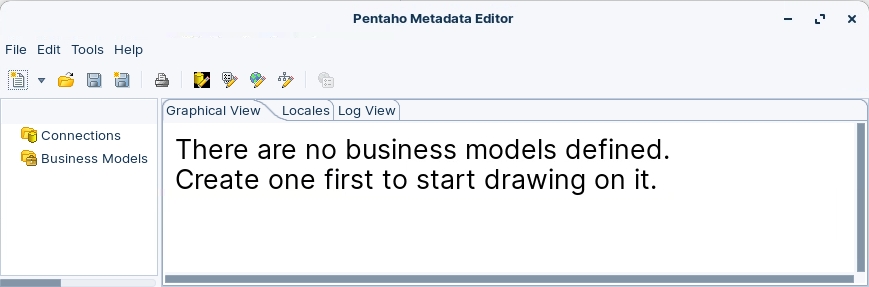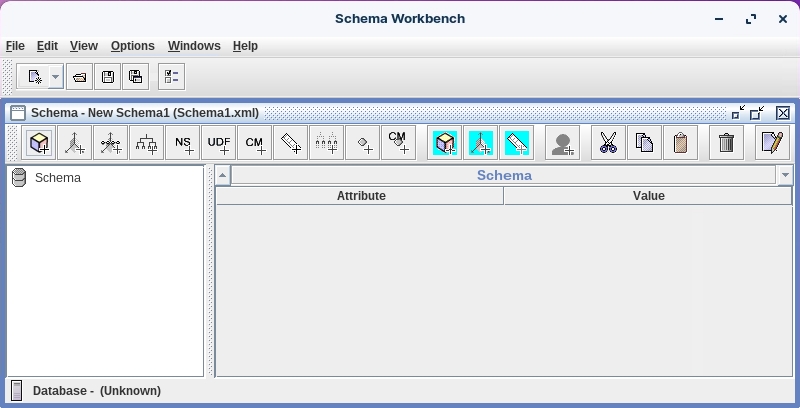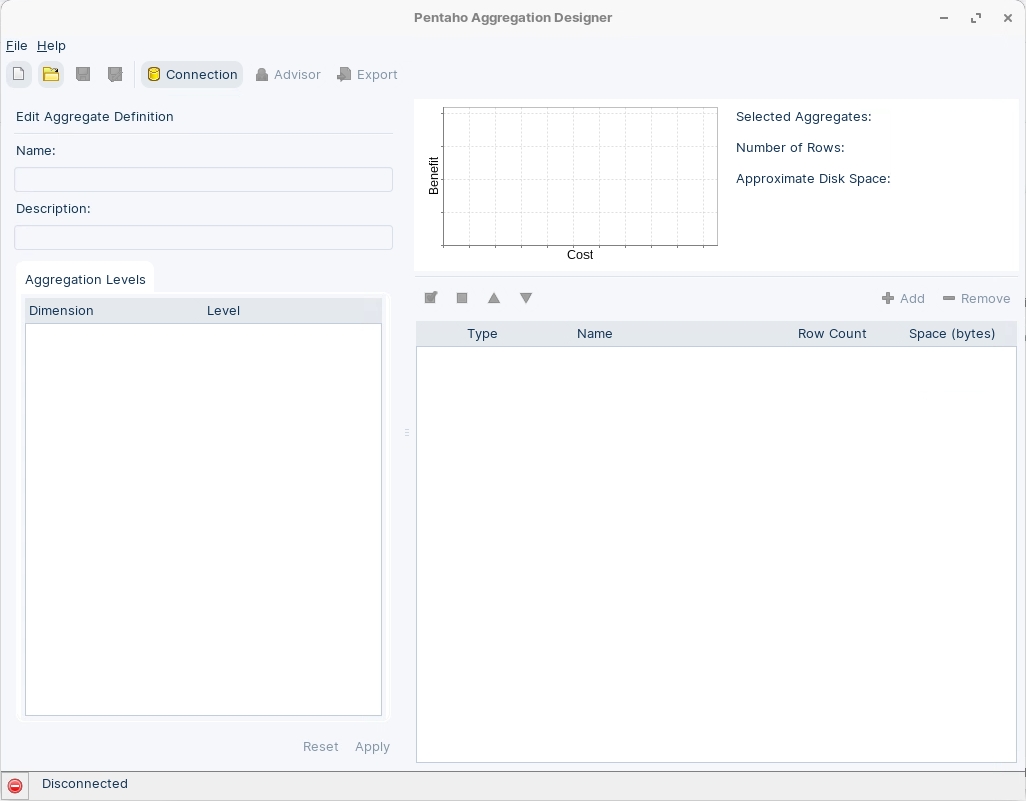Install Client Tools
Installation of Clients Tools ..
Pentaho Client Tools
There are two methods for installing the Business Analytics (BA) design tools. You can use either of these methods:
Pentaho Business Analytics Evaluation Wizard - Windows Desktop.
Install each separate tool manually - Linux / Windows Desktop.
The Pentaho Business Analytics Installation Wizard is the easiest way to install design tools, utilities, or plugins on the server or client workstations. The manual method allows you to manually copy design tool installation files to any directory on the server or client workstations. The deployment pattern will depend on the DevOps requirements.
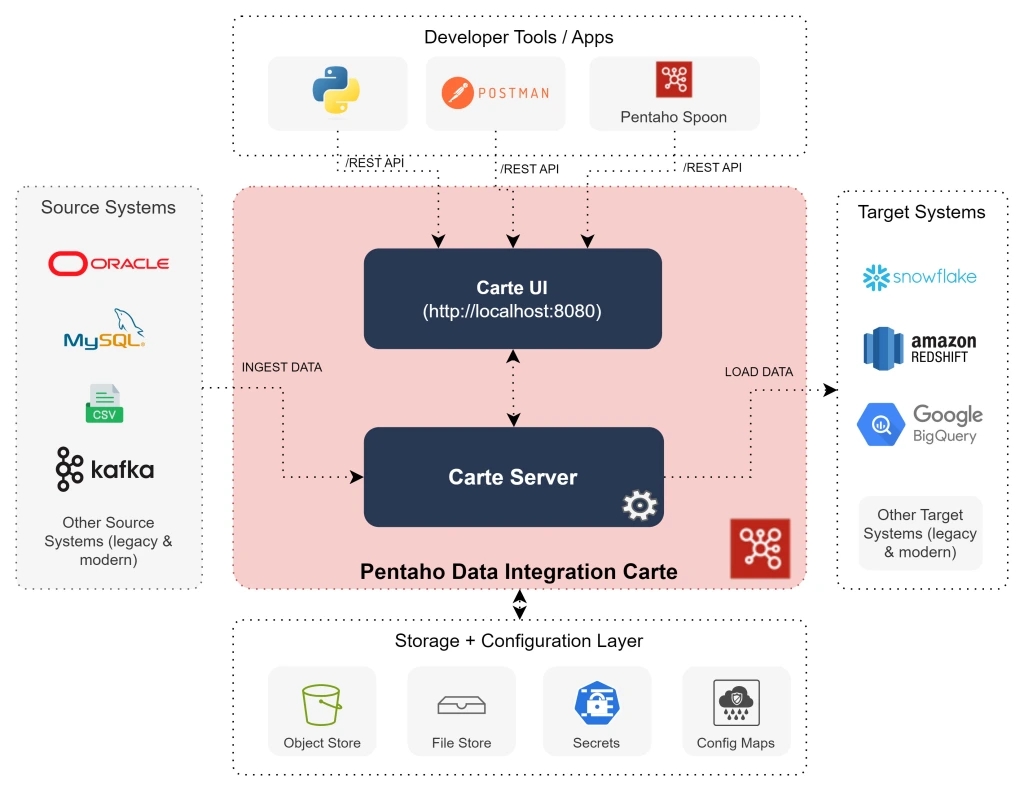
The following steps install the client plugins into a Linux Desktop - for Windows
Unpack Client Package
The jar command is a general-purpose archiving and compression tool, based on ZIP and the ZLIB compression format.
x - Extract files from a JAR archive
f - Sets the file specified by the jarfile operand to be the name of the JAR file that is created
Pentaho Data Integration
Pentaho Data Integration (PDI) provides the Extract, Transform, and Load (ETL) capabilities that facilitates the process of capturing, cleansing, and storing data using a uniform and consistent format that is accessible and relevant to end users and IoT technologies.
Pentaho Client Directories
Create ~/Pentaho/design-tools directory.
cd
mkdir -p ~/Pentaho/design-toolsCheck for client plugins.
cd
cd ~/Downloads/'Client Tools'/'PDI (Spoon)'
lsUnjar pdi-ee-client-10.2.0.0-222.zip.
cd
cd ~/Pentaho/design-tools
jar -vxf ~/Downloads/'Client Tools'/'PDI (Spoon)'/pdi-ee-client-10.2.0.0-222.zipChange the permission for all .sh files.
cd
cd ~/Pentaho/design-tools
find . -iname "*.sh" -exec bash -c 'chmod +x "$0"' {} \;Check that it matches the following directory structure:
Data Integration UI
Ubuntu 22.04 the Repository is:
• missing libwebgtk: webkit browser extensions.
• and fails to load canberra-gtk-module
Add package repository.
sudo apt-get install -qq software-properties-commonAdd repository entry.
sudo apt-key adv --keyserver keyserver.ubuntu.com --recv-keys 3B4FE6ACC0B21F32
sudo add-apt-repository 'deb [trusted=yes] http://cz.archive.ubuntu.com/ubuntu bionic main universe'Update repositories.
sudo apt-get updateInstall package.
sudo apt-get install -qq libwebkitgtk-1.0-0sudo apt-get install libcanberra-gtk-moduleStart PDI.
cd
cd ~/Pentaho/design-tools/data-integration
./spoon.sh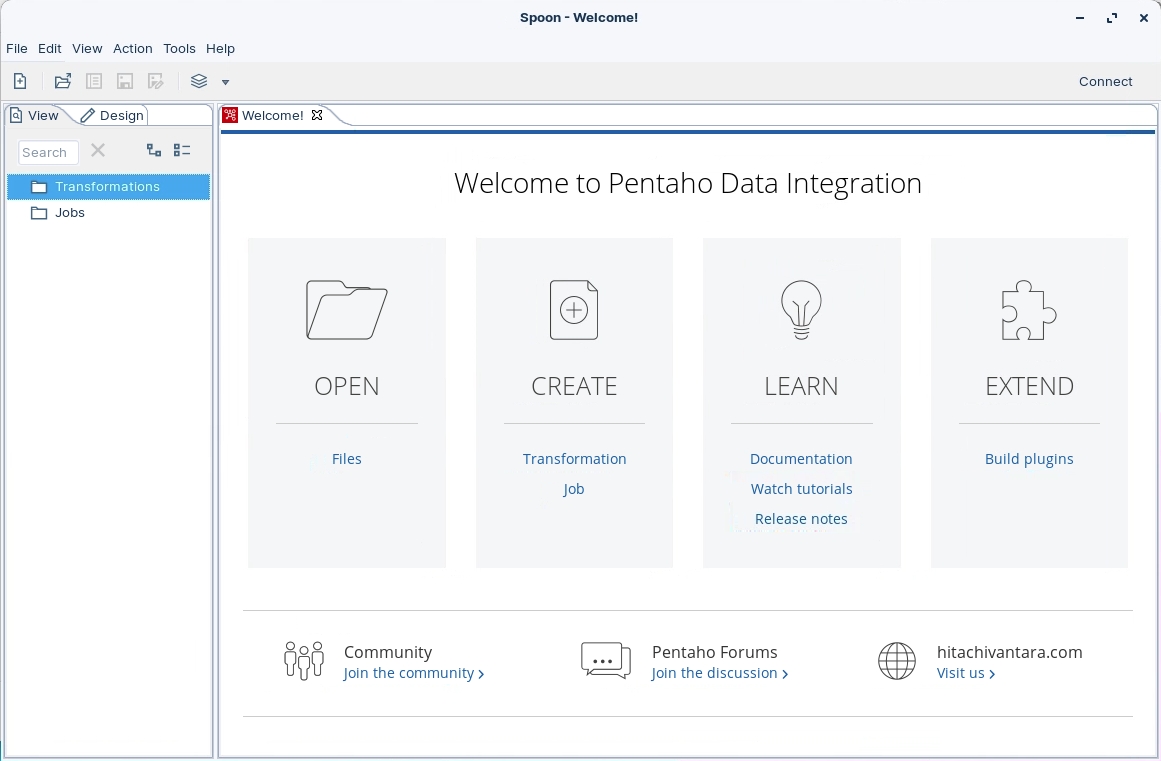
Last updated
Was this helpful?